To switch to groups edition mode you just have to press ![]() in the top right corner of the Light Control view. The group names will start flashing. You can now rename a group by touching its label or delete it by touching
in the top right corner of the Light Control view. The group names will start flashing. You can now rename a group by touching its label or delete it by touching ![]() .
Be careful, deleting a group will modify the presets, sequences and dashboard's widgets that interact with it (the action is irreversible).
.
Be careful, deleting a group will modify the presets, sequences and dashboard's widgets that interact with it (the action is irreversible).
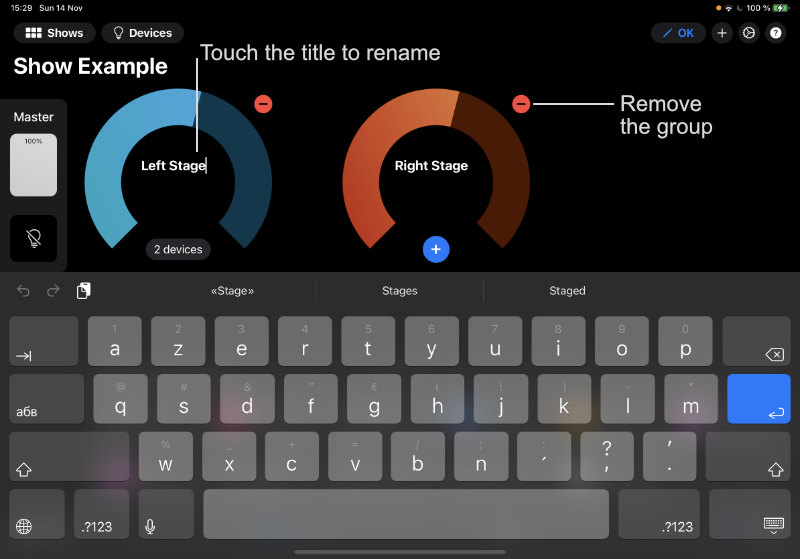
Do this for all the groups you want to rename or remove. When finished, press ![]() at the top right to save and cancel group edition mode.
at the top right to save and cancel group edition mode.
Your group is now ready and allows you to change the color, dimmer, position and many other properties of your fixtures. Come and take a look at everything you can do in the group control panel.
Visit the documentation to control group's properties