You can directly control the intensity of your group (you already created) from the main screen but you will not be able to change any other properties. To do this, you need to press the group name and the group control panel will open.
You can scroll through the group view if you have many groups to choose the right one.
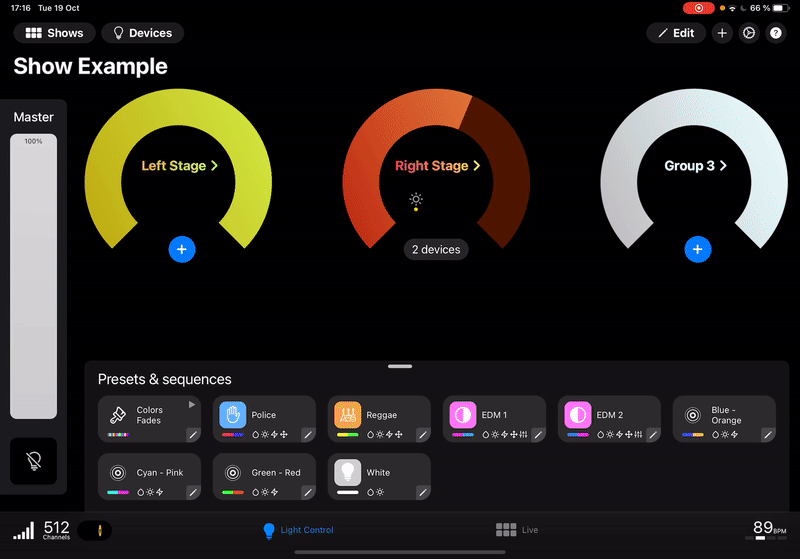
The control screen of the group is divided into 2 views, the first one is used to control the generic properties of the fixtures (colors, dimmer, position, shutter), the second one is used to control the custom properties (gobos, smoke, prism...). The different controls will allow you to modify simultaneously the properties of all the devices of your group via (from left to right):
When you modify a group's property with Photon a ![]() or
or ![]() symbol indicates the last modification made to a group (which you can then save in a preset).
symbol indicates the last modification made to a group (which you can then save in a preset).
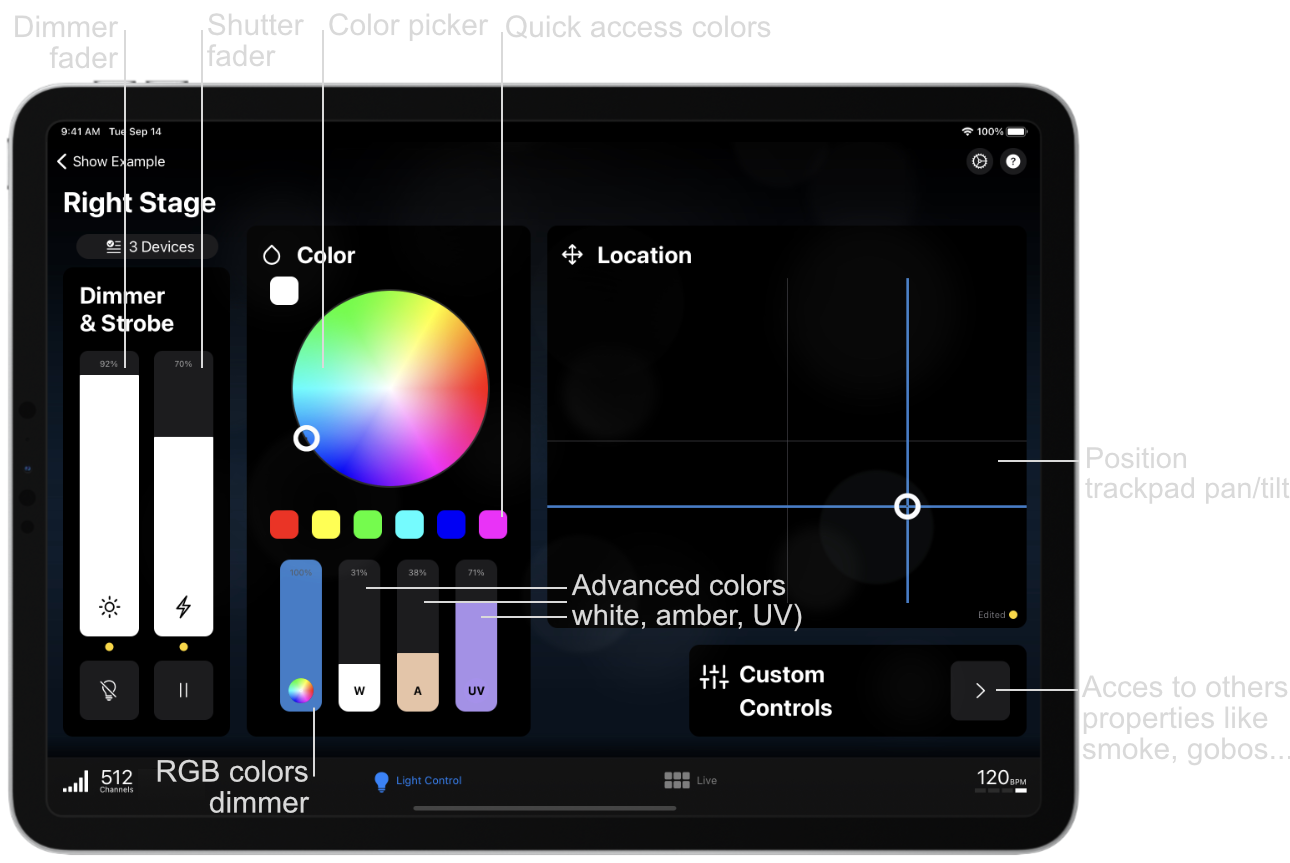
You can control all the other more specific modes of your devices like smoke, gobos, prism, focus, rotation, ...
All custom controls of a fixture in the group will be grouped here. So you can for example modify all the prims of the same type of fixture at the same time.
For easier access you can even control a custom property directly from your custom dashboard in the Live view.
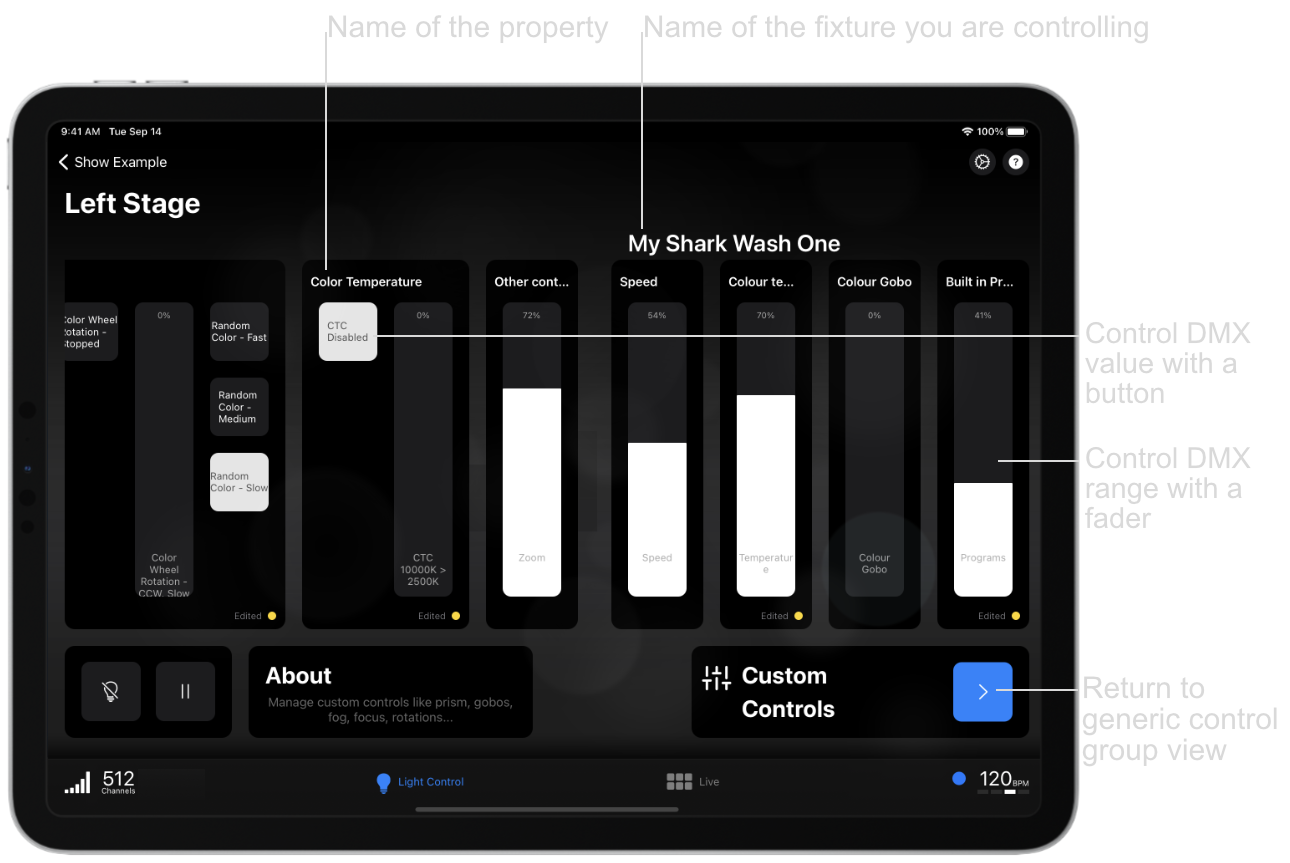
Now that you know how to control your group's equipment, all that's left is for you to express your creativity and create beautiful, bright scenes.
Next, you may be interested in saving the state of your groups in presets so that you can switch from one ambiance to another.
Visit the documentation to create a preset.